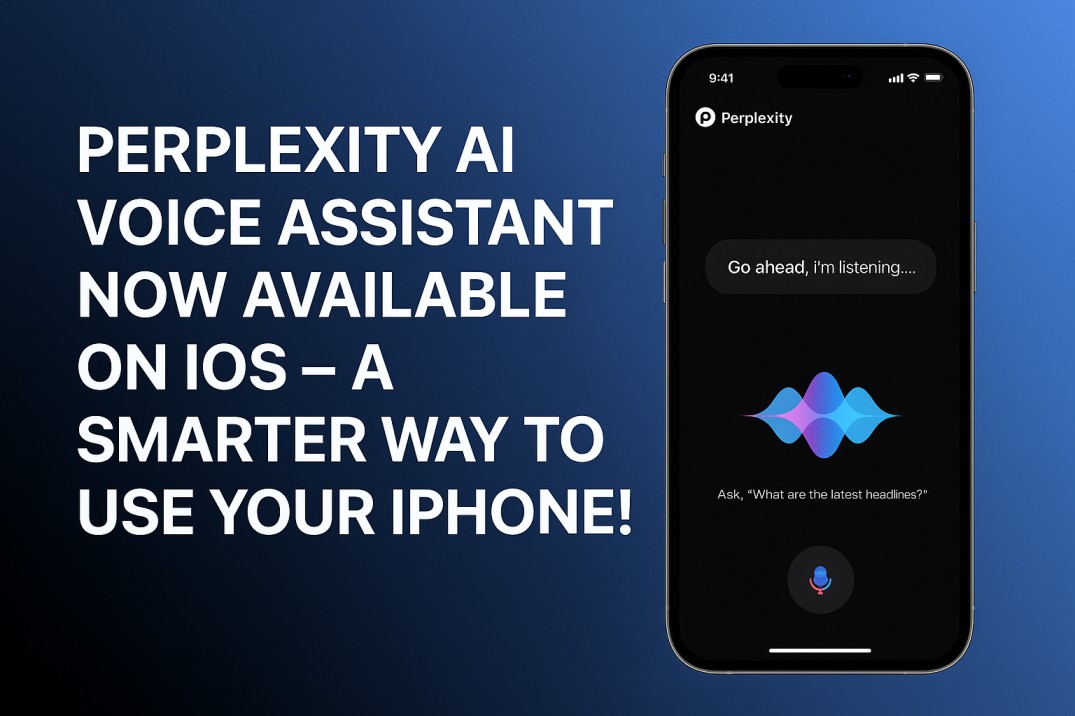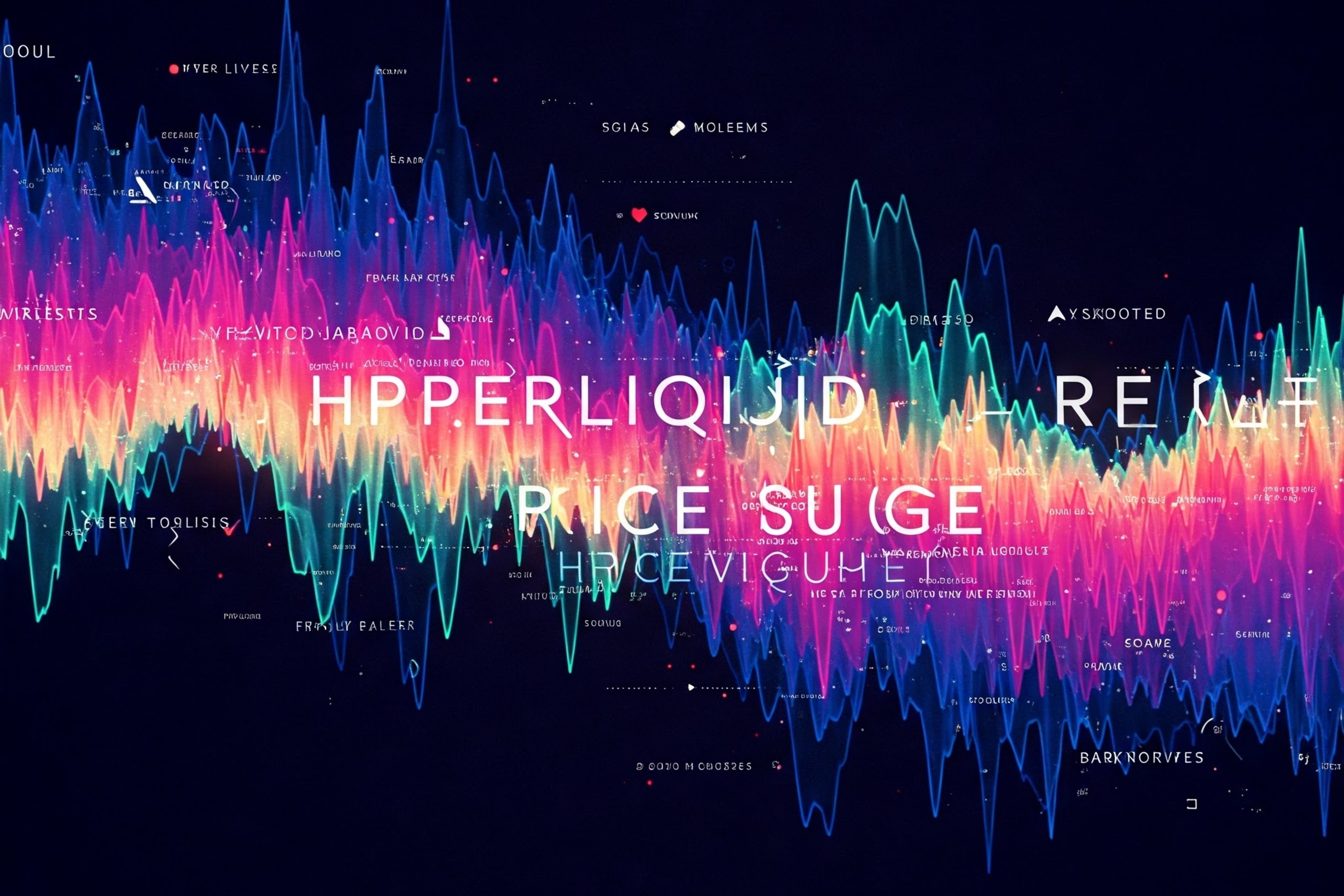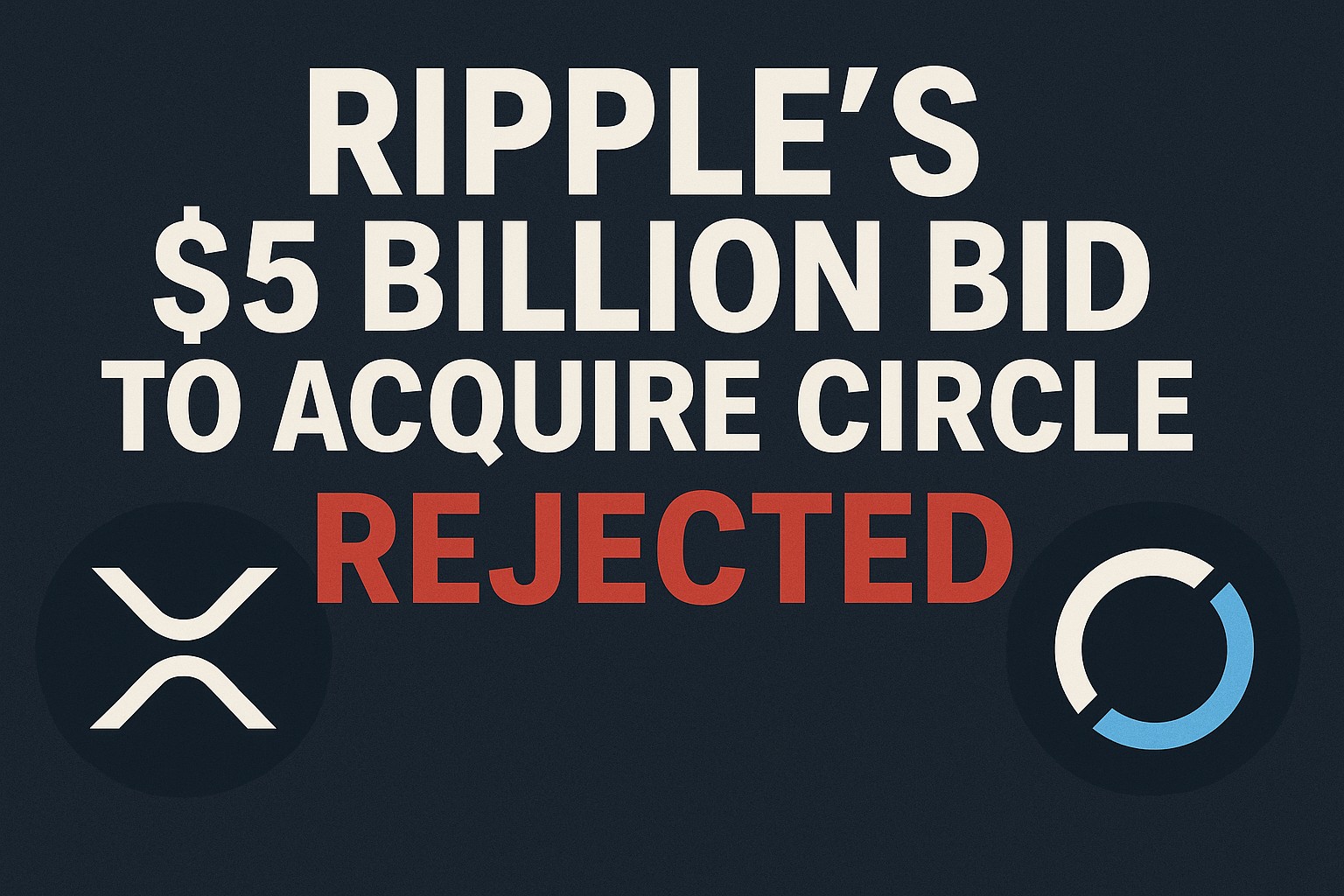A new smart assistant has arrived for iPhone users—and it’s not Siri! Perplexity AI, the popular AI-powered search and answer tool, has officially launched its voice assistant on iOS, and it’s already making waves in the tech world.
Let’s break it down in simple words.
What is Perplexity AI?
Perplexity is like an AI search engine that gives you straight answers instead of a bunch of links. You just ask it anything, and it replies in a clear, human-like way. Now, with its voice assistant, it’s taking things to the next level.
Table of Contents
What Can Perplexity AI Do on iPhone?
With this new iOS update, Perplexity has added a voice assistant that works inside the app. It can help you do a lot of useful things, just by speaking. Here’s what it can do:
- Write Emails – Just tell it what you want to say, and it’ll help you draft a complete email.
- Set Reminders – You can ask it to remind you of tasks, meetings, or anything important.
- Book a Table – Planning dinner? It connects with services like OpenTable to help you make reservations.
- Call a Ride – Need to go somewhere? It can request an Uber for you!
- Answer Any Question – From crypto to cooking, you can ask anything, and it gives you helpful answers instantly.
How Is It Different from Siri?
While Siri is built into your iPhone and can control system features like alarms, Perplexity focuses more on smart answers and internet tasks. It’s like having a super-intelligent friend who’s great at research and quick actions.
However, it can’t change iPhone settings or send messages directly—Siri still handles that. But Perplexity is smarter in conversation and answers.
What’s Cool About It?
- Works on Older iPhones – You don’t need the latest iPhone 15 Pro. It even works on iPhone 13!
- Stays Active in the Background – You can talk to it and switch apps—it keeps working!
- Easy to Use – Just tap the mic button in the Perplexity app and speak.
What Can’t It Do (Yet)?
- It can’t access your camera on iOS (unlike Android).
- It can’t schedule alarms or access deep system settings.
- Some tasks, like final confirmation of bookings, may still need a manual click.
How to Try It?
- Go to the App Store and search for “Perplexity – Ask Anything”.
- Download and open the app.
- Tap the microphone icon and start speaking!
App Store Link: Perplexity on iOS
Final Thoughts
Perplexity’s voice assistant is a strong competitor in the world of smart assistants. It’s fast, intelligent, and gives real answers without the fluff. Whether you’re into crypto, finance, or just everyday tasks, this could be your new favorite tool on your iPhone.
Try it out and let us know what you think in the comments below!